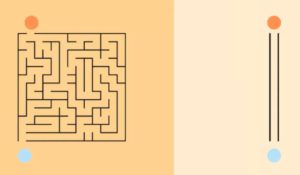The five-step guide for effective remote training

The workplace has been transformed since the Covid-19 pandemic, and in this new era of remote and cross-border teams, employee training has assumed new importance. An increasing number of organisations around the world, both public and private, have been pushed towards adopting remote training models, but with very little preparation. With over a quarter of the US workforce in a fully remote environment, according to a survey by LinkedIn in January, this issue has become critically important.
In addition to the new challenges of managing teams remotely, which we explored in a recent article, companies now also have to plan for shifting essential employee training online. This can be difficult when many employees, and their managers or trainers, are working outside a shared office space and separated from each other for the first time. The challenge is most pressing for organisations that have gone remote (onshore or offshore) recently, and whose preexisting training programmes are no longer tenable.
In this article, we first identify the major challenges encountered in remote employee training, and then lay out a remote training guide for companies who are either new to it, or are looking to improve their existing methods and processes.
The challenges of training employees remotely
Remote or fully online training has its own unique set of pitfalls, which are being highlighted in this post-pandemic work era. Now, simply opening up an online meeting tool and a slide deck will not be sufficient in meeting new training needs. Before creating a training guide, it is important to delve a little deeper into some of the common challenges a manager might face when training their remote employees.
Absence of in-person interaction
This is a commonly cited issue relating to remote working in general, but it can also be an obstacle in remote employee training. This is especially true if the switch has recently been made from in-office or ‘classroom’ models. The fact is, employee training in many cases is still seen by workers as a compulsory exercise they have to tick off, so their full attention cannot be guaranteed. Trainers and managers remain concerned that learners will not focus on the materials sufficiently without some amount of direct supervision. Many training recipients, on the other hand, seek access to ‘over the shoulder’ instructor support and communication.
Lack of access to information
Employees new to remote work often struggle with the increased time and effort needed to locate information from coworkers and others. For instance, finding answers to what seem like simple operational questions can feel like a large obstacle to someone based at home. In the context of remote employee training, this means that remote employees need to know the what, when, why, and how of any virtual training companies need them to take, well before the scheduled sessions take place. They also need to know how to get help if they need it, both before and during online training sessions.
Social isolation
As with remote work in general, if remote training does not include group sessions where individuals are able to communicate with each other, feelings of isolation can cause employees to feel less engaged, and negatively affect their learning. Therefore, companies need to ensure that remote training sessions encourage interaction and promote inclusivity. This can be achieved through participation in group training, where online sessions incorporate active engagement, collaboration, and feedback.
Interruptions
In a remote work setting, employees need to manage physical distractions at home – such as chores or child care – and virtual ones, such as multiple chat messages from colleagues during times when focus on a single activity is required. This applies particularly to remote employee training, where complete attention and engagement is necessary. Therefore, managers need to ensure that remote training sessions are held during dedicated timeslots, to which everyone involved has committed.
Technical issues
Even in in-office training sessions, many things can go wrong with the infrastructure being used, so one can imagine how much more likely this is to happen when companies conduct online employee training. A great number of things can go wrong, from unstable internet and VPN connections to software malfunctions or power interruptions. Mitigating these technology-related risks to remote training requires a much more proactive and methodical approach than what could work in the pre-pandemic workplace.
How to successfully implement remote training
There are different ways to set up and run remote employee training, and programmes for this will be shaped by each organisation’s specific needs. Nevertheless, every planner can benefit from taking these five key steps, that are critical for the success of any remote training system.
1. Select the right delivery model
There is more than one way in which training can be conducted, whether remotely or in-office, and deciding on how this happens is the first crucial decision. There are two distinct options for delivering learning, commonly called synchronous and asynchronous modes.
In synchronous mode, training activities are designed to have all learners participate at the same time, during a predetermined timeslot. Typically, instructor-led sessions fall into this category. This type of training is time-dependent, as there is a single window during which it can take place. In this mode, the trainer needs to carefully plan the teaching sessions in advance, making sure to coordinate properly so that all learners know in advance when they are happening and have access to the necessary materials.
By contrast, in asynchronous training, learners are able to access content and assessments, as well as communicate and participate in all training activities in their own time. In other words, this method is self-paced. In the context of remote training, employees don’t need to be in the same online learning space at the same time to study the training materials or carry out assignments. This mode can also be instructor-free, as with most e-learning and video-based trainings. The instructor can also just be involved to review assignments, or as a remote resource to answer questions and provide feedback.
For remote working environments, in most cases a blended approach is the best one to create customized training programmes. This allows for greater flexibility to cater to complex training needs, which might combine standard information (which could be accessed asynchronously) with more technical training requiring real-time instruction (which could be done synchronously). Practically, this could mean incorporating an e-learning module and a virtual classroom session into one programme, all coordinated through a single learning management system (LMS).
2. Invest in technology
Creating a good remote training experience requires some research and investment in the correct tools. There are three main categories of such tools that must be considered: conferencing, LMS, and e-learning authoring.
Currently, there are two main types of platforms available that can be used for online remote training delivery. The first is standard conferencing or webinar platforms, that allow virtual collaboration but are not specifically designed for training. The second type consists of dedicated virtual training platforms, that typically have many more features specifically tailored to implementing remote training, such as virtual assessments and breakout classrooms for group work. Whichever option is chosen, we suggest that at least the following functions should be available: screen sharing, remote access one another’s desktops, text chat, file exchange, and broadcasting to large groups of passive viewers. Some commonly used conferencing tools are Zoom, Bluejeans, Join.me, Webex, GoToMeeting, Zoho. For dedicated training platforms, GoToTraining, BigBlueButton, and Larksuite are a good start.
Next is the LMS. As important as it is how managers or trainers connect online with their remote trainees, equally so is how they manage, deploy, and track the entire training sequence. This is where an LMS comes in. At the very least, a good LMS should take the hard work out of inviting attendees to remote sessions, assigning learning materials, and tracking their results. In other words, an LMS is that one system where managers can organise all the components of their training programme, making its management and delivery much more efficient. There is a large variety of LMS options available on the market, and the right fit will depend on specific organisational needs.
Thirdly, e-learning authoring tools are designed for creating online courses. Of course, managers can still upload PDF manuals or PowerPoint slide decks to their LMS, but these ‘page-turner’ materials tend to have relatively lower engagement levels compared to an online course or module. Broadly speaking, we recommend tools that are HTML5 based, that can be used to create interactive content, are easy to use, and support a variety of output formats. It is also important for the tool to automatically packages online courses make them ready to run on mobile devices, tablets, and any browser to reduce the chances of any technical access issues and make it simple for trainees to access.
3. Carefully design the learning materials
This step in the process will depend on what type of delivery model a manager has chosen for remote employee training. In the case of synchronous delivery, it will probably be necessary to create some presentations for online classes, along with some reference materials to accompany them.
With remote employee training, it’s more likely that a fully or partially asynchronous mode will be employed, as trainees could be located in different regions and time zones. In this case, the best course of action is to use an e-learning authoring tool to design training courses and modules. Broadly speaking, the chosen tool should have a vast enough content library of course templates with standard elements like title slides, tables of content and navigation, chapters, timelines, and so on. This way, the trainer can spend more time on creating the actual content, and then simply populate the chosen templates.
After getting the base content finalised, we recommend adding some features to make it more impactful. Embedding videos in the e-learning tool is a quick way to present a topic, explain a process, or present some expert information by using an externally available video in the public domain. To test learners’ knowledge and retention, polls, surveys, and assessments can be used. Finally, role play and dialogue simulations can be very effective for building communications skills, and particularly suited to training sales and support teams.
4. Make training delivery successful
Once everything is ready, the effectiveness of remote employee training comes down to the execution. There are multiple things that can be done to ensure that the training is received well and engaging.
The first important tip is to make a well-thought-out training schedule, to ensure that all learners have access to it at a suitable time and date. This is very easy to manage with the calendar functionality built into almost any LMS.
Before the actual delivery, it can be very helpful to a checklist or agenda, that can help the manager keep track of everything and avoid missing any essential steps. Next, learners should be provided some advance information about the training programme. It should include how they can access support, such as the contact details of a designated member of the IT team. Access to the training materials also needs to be simplified, with reminder emails including all the relevant links.
In terms of the actual delivery, it is good practice to start off with ground rules for trainees and explain what is expected of them. For remote training, some useful housekeeping items can include guidance on how to resolve connectivity issues, keeping the microphone muted when not speaking, how to ask a question or otherwise contribute, keeping mobiles silent during training, and keeping other applications minimised.
When wrapping up training sessions, managers should offer to stay online afterwards to answer questions and address any issues. At the same time, it is important to maintain engagement after the training has concluded. Creative ways to do this can include rewarding trainees with achievement certificates once they complete a training and any required follow up exercises or assignments.
5. Track results and refine
Any training programme cannot be static, and constantly needs to be tinkered with and improved. To do this, managers need to define a clear agenda and mechanism for tracking the results of their training programme.
What exactly to track will obviously depend on the organisation’s objectives. For instances, it may only be course completions, or more detailed insights such as how long trainees took on average to complete an online course and their achievement scores on post-training assessments. Other possible metrics to track can include engagement rates to see if trainees are actively taking part in the virtual session, or if their attention is going to other applications. If the right conferencing tool and LMS are chosen in step 2, all of this should be easily done.
The final checklist
Remote employee training can seem daunting, especially if being conducted for the first time for sizeable teams. However, this methodical step-by-step approach can help simply it for managers and provide them with a reference point wherever they are in their remote training design phase. To summarise the whole thing, any manager can started by asking the following key questions.
- Will the training be synchronous, asynchronous, or blended?
- Which conferencing platform is suitable? Which LMS will be used to coordinate everything? If new materials have to be created, which e-learning software will be used?
- What types of functionality are needed to optimally design the training content?
- Is there a contingency for technical issues during training delivery? Do the trainees have all the required information before delivery? What needs to be done after the training has been delivered?
- Which metrics need to be tracked to assess the effectiveness of the training programme?
We hope this guide will prove to be helpful for managers considering how to design, or improve their remote training programmes. As providers of high quality remote talent, we also support our clients with their training needs, and would love to hear more tips and suggestions.